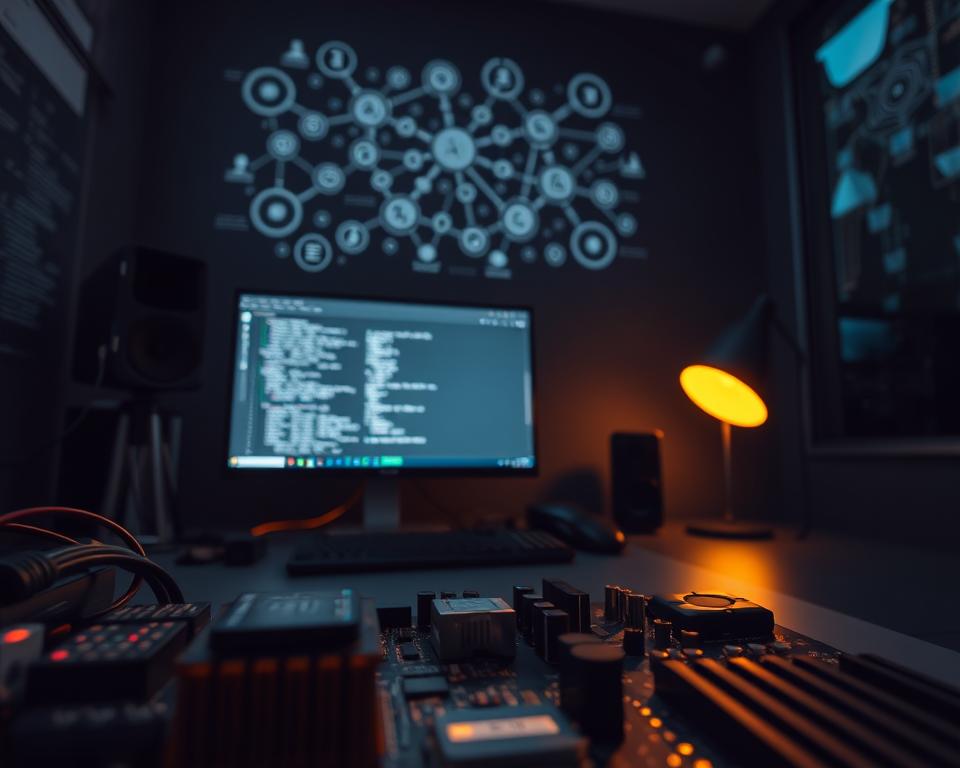
Enable Kernel CONFIG Options
You want control over your system but fear breaking boot or losing drivers — that’s why learning how to enable kernel CONFIG options matters now.
I’ll walk you through a clear way to pick a source tree, choose a config, and build a working linux version without wasting time or risking stability.
We focus on hands-on steps: using menu-driven configurators like make menuconfig, saving a config file, and compiling with make -j$(nproc). I’ll note when documentation matters and how to keep a known-good kernel for quick rollback.
Expect practical tips for translating configuration choices into a bootable system — from comparing current and default configs to avoiding mixed toolchain pitfalls.
Key Takeaways
- One clear workflow moves you from source to bootable kernel safely.
- Use menu tools or command-line helpers depending on your comfort level.
- Save and version your config file to allow quick rollbacks.
- Compare configs with diff tools to spot risky changes.
- Keep the distribution kernel as a safety net while testing builds.
Why customize kernel configuration options right now
Don’t wait: new releases can rename symbols and shift defaults, and that can silently break a device or driver you rely on.
I suggest a quick check every time you pick up a tree. Start by reusing a known-good .config and then run the commands that reveal new symbols or diffs. For example, copy an old config into the source and run make listnewconfig to see introduced items. After make oldconfig, compare with scripts/diffconfig .config.old .config to catch subtle changes.
Keeping this habit preserves value for your systems. A small tweak today prevents long downtime tomorrow.
- Releases add or rename features; a prompt review keeps support for key drivers.
- Comparing old vs new files avoids surprises at boot.
- Using embedded documentation and help turns unknown flags into informed choices.
Prepare your Linux system and workspace safely
Start by pointing your build tools at the exact source tree you plan to edit — small steps prevent big mistakes.
Ensure /usr/src/linux links to the active source. On Gentoo-like systems run eselect kernel list and eselect kernel set N. Or create a symlink manually: ln -sf /usr/src/linux-<version> /usr/src/linux.
Verify the link with ls -l /usr/src/linux. This simple check keeps your build commands and menu tools acting on the intended tree and avoids editing the wrong files.
Fetch and pick the right sources
If you want upstream sources, clone the repo: git clone https://github.com/torvalds/linux.git. If you prefer distribution support, install the matching source package from your distro.
Both approaches work — choose by the way you need support, testing cadence, and device compatibility.
Back up config and create a quick restore path
Copy your working config off the tree before changes. Common locations are /boot/config-<version> or /usr/src/linux/.config. I save a dated copy, for example cp /boot/config-$(uname -r) ~/configs/config-2025-08-01.
Also archive related files (initramfs config, bootloader entries) so a recovery is real and fast — not theoretical.
- Confirm /usr/src/linux points to the intended source.
- Fetch sources or install distro-provided files as needed.
- Back up .config and note the version name for rollback.
| Source Type | Command / Action | When to Use | Support |
|---|---|---|---|
| Upstream (vanilla) | git clone https://github.com/torvalds/linux.git | Active development or testing new features | Community / self-support |
| Distribution sources | Install distro source package; set symlink to package tree | Stability and vendor-tested patches | Vendor / distro support |
| Existing local tree | Point /usr/src/linux to a known-good version with ln -sf | Quick rebuilds and routine maintenance | Local admin / documented configs |
Discover hardware and your current kernel config before changes
I begin by collecting facts from the running machine so decisions match real hardware.
Run lspci -vv > lspcioutput and lsusb to list PCI and USB devices. Inspect /proc/cpuinfo for cpu model and flags. This information maps each device to a driver and a config symbol.
Copy a known-good file into the source tree — for example, cp /boot/config-$(uname -r) .config — then run make oldconfig to refresh it for the current tree.
Quick symbol discovery
Start menuconfig and press / to search. The search shows the symbol, type, menu location, dependencies, and lets you jump to the entry. That saves time with long menus.
To spot new or renamed names, try cp ~/old.config .config && make listnewconfig, or run scripts/diffconfig after make oldconfig to review differences.
- Note device names and the active driver from lspci output — map those to the matching symbol (for example, forcedeth → CONFIG_FORCEDETH).
- Document the device list, subsystem, and config symbols so future updates are faster.

| Action | Command | Purpose |
|---|---|---|
| Inventory PCI | lspci -vv > lspcioutput | Capture device name and driver |
| Inventory USB | lsusb | List attached USB devices |
| CPU info | cat /proc/cpuinfo | Verify cpu family and features |
enable kernel CONFIG options
Your configuration workflow begins with the choice of UI: terminal menu, richer ncurses, or a GUI. Pick the configurator that fits how you work and you’ll find entries faster.
Configurators: use make menuconfig for reliable terminals, make nconfig for extra shortcuts, make xconfig for Qt, or make gconfig for GTK. Each exposes the same underlying config tree and the same help text for every symbol.
Y / M / N: built-in, module, or disabled
Understanding Y/M/N matters. Y builds code into the image and is available at boot. M builds a module that loads later. N leaves the entry out, trimming the image but risking missing boot-critical drivers.
Helper targets that speed work
Useful commands: make oldconfig to review changes, make olddefconfig to accept new defaults, make defconfig for an ARCH baseline, and make localmodconfig to derive settings from loaded modules. Use allyesconfig or allmodconfig only for broad tests.
Kconfig environment variables
You can steer builds with env vars. KCONFIG_CONFIG points at an alternate file. KCONFIG_ALLCONFIG forces selected values from a mini-config. Seeds and probability vars drive randconfig when you need varied test sets.
Practical checklist
- Toggle drivers you actually need and test boot time behavior.
- Set cpu family flags and filesystem entries that match your workloads.
- Open the help pane for any entry to see dependencies before changing a value.
Build and install the new kernel and modules
Now we move from configuration to build — compiling the tree and installing the outputs for a reboot test.
Compile with a parallel build to save time and use all CPU cores. Run the following command and watch output for warnings tied to the changes you made.
Compile efficiently and review output
Use make -j$(nproc) to leverage every core. Keep an eye on stderr for missing headers or dep warnings.
Install modules and the image
Install in the correct order: modules first, then the image. That ensures /lib/modules contains the metadata the system expects.
Update the bootloader and prepare to boot
After make modules_install and make install, update your bootloader so it lists the new version beside the known-good entry. Keep the old entry until runtime checks pass.
- Standard flow: make -j$(nproc), make modules_install, make install — predictable and scriptable.
- Use MODLIB to change module target path if needed.
- We can build with LLVM=1, but avoid mixing GNU and LLVM binutils.
- Validate boot-critical drivers are built-in rather than as a module.
| Command | Purpose | Notes |
|---|---|---|
| make -j$(nproc) | Compile source quickly | Watch for warnings related to changed drivers or files |
| make modules_install | Install modules to /lib/modules | Can override with MODLIB; run before installing image |
| make install | Install image and update /boot entries | Often calls /sbin/installkernel; update bootloader if needed |
Finally, snapshot the config, image, and initramfs so you can reproduce the same build later. Reboot into the new version only after basic checks pass — modules, drivers, filesystems, and network.
Verify configuration changes and troubleshoot issues
After a test boot, I compare the active config file to a baseline to confirm each change behaved as intended.
I keep small, named copies of the files I used and run the following command to spot deviations:
- scripts/diffconfig .config.working .config.default — this shows what changed by name and value.
- Confirm the kernel version reported by uname -r matches the image you intended to boot.
If you see panics or oopses, capture dmesg, journalctl -b, and the serial log where available.
Follow the tree’s REPORTING-BUGS documentation and include clear steps to reproduce, the configs you used, and the exact log snippets maintainers need for support.
Fast rollback and device validation
Keep the prior bootloader entry until the new build proves stable. Boot it to confirm a quick fallback path.
Also verify critical drivers are built-in or load as modules so each device shows expected support and behavior.
| Action | Command | Purpose |
|---|---|---|
| Compare configs | scripts/diffconfig A B | Validate changes match intent |
| Collect logs | dmesg; journalctl -b | Capture panics/oops for reports |
| Rollback test | Boot previous entry | Confirm quick recovery path |
Write down any symbol name you tweak and rerun the same menu or command path for small, repeatable rebuilds. That method keeps troubleshooting deterministic and efficient.
Best practices for sustainable kernel configuration on your systems
Treat configuration as living documentation. I store the config file with the project, note the exact commands and targets, and commit each change with a clear message.
Favor small, iterative changes — flip a single option or a short set of related features, rebuild, and test. This reduces risk and speeds learning on any linux system.
Use the menu and menuconfig search effectively — frontends differ in search keys — so you find the right entry and see dependency hints before you change values.
Keep device drivers and modules aligned with real hardware. Document cpu family, core filesystems, and expected modules so support stays consistent across systems.
Embed mini-configs via KCONFIG_ALLCONFIG to force critical values while letting defaults handle the rest.
Keep a known-good new kernel entry and a copy of every config file. That simple order of files and a short command line for rebuilds gives teams a reliable rollback path.
